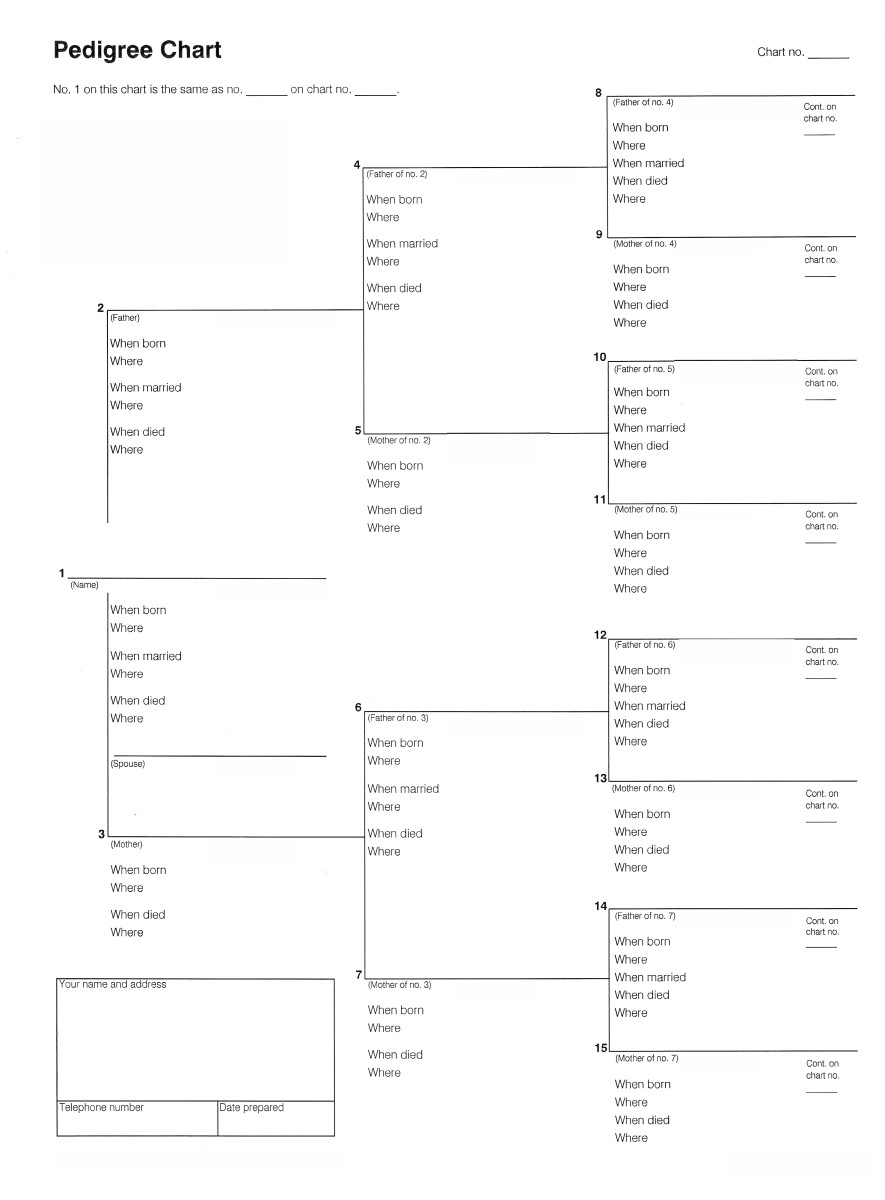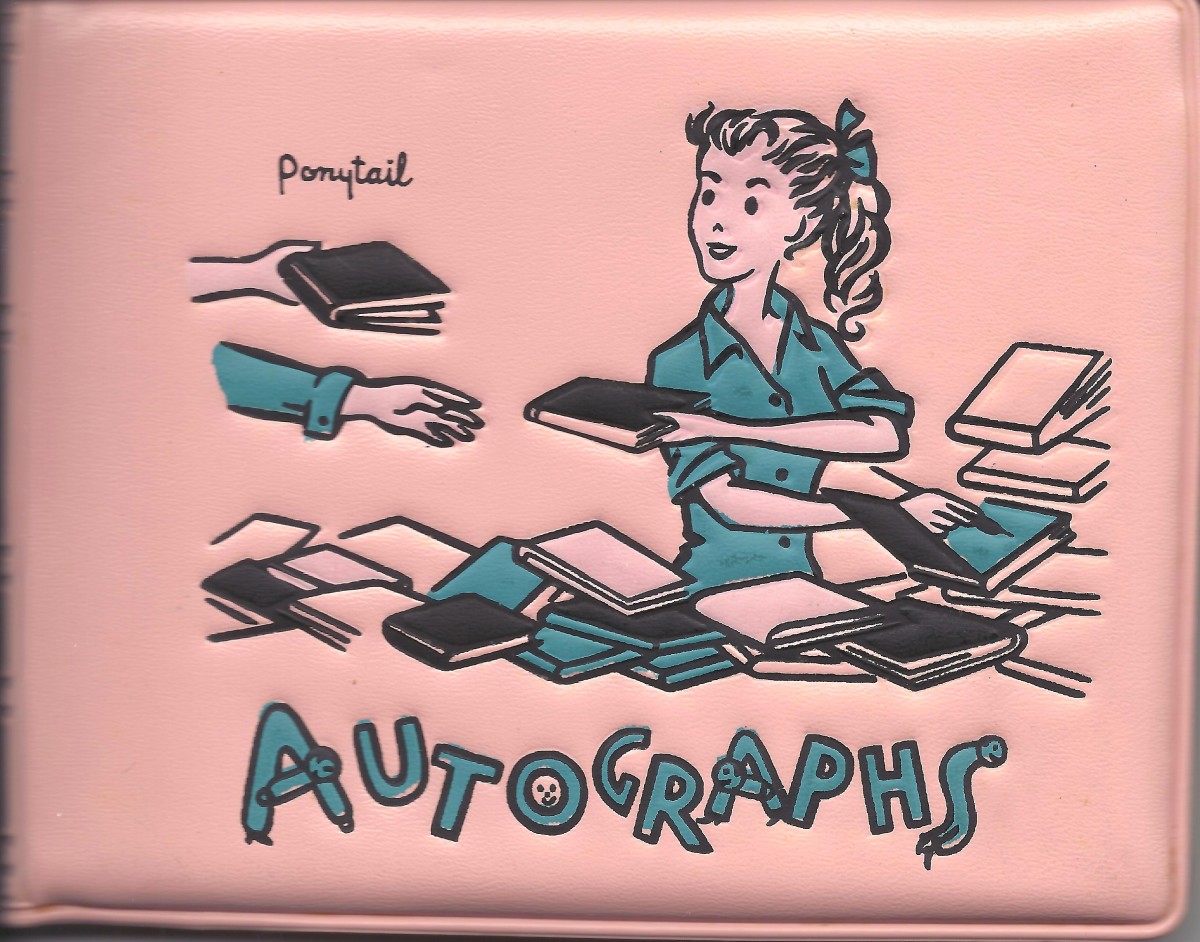How To Create a Family History Website
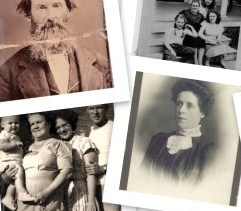
Building a Family Website
At some point in researching your genealogy, you may consider building a website to put all of your information on display. Family websites differ from online family trees in that you have far more control over design and organization. You can create pages for each popular surname in your family, you can focus on just one line, you can create unlimited photo albums, discussion forums and much more. If you want to make your family tree an interactive experience, a website may just be the way to go.
Where To Begin
Before you begin, ask yourself why you are making the site. Is it to put a lot of media (pictures, documents, etc.) on display? Is it to interact with family members, share information and plan family reunions? Do you want to tell the story of a particular family or individual? Deciding what exactly you want the site to accomplish will make its creation far easier!
Once you've decided what you want your website to be about, you need to find a place to build it. If you're like me, and not all that tech-savvy, finding a hosting site with it's own drag and drop builder is ideal. Sites like weebly.com, wix.com, and webs.com are ideal.
*Free photo albums. The more the better! I like to organize my photos by surname, so having at least 12 free albums is a must for me!
*Several free pages. Most free sites limit the number of pages you can publish, so look around and see which sites offer the most pages. This will give you more options regarding the content you can display on your site.
*Forums. Forums are fabulous for communicating with other family members and allowing viewers to contact others. You'll be amazed at the amount of information complete strangers can provide if they have an easy way to post it!
*A calendar. If you want to use your site to keep in touch with family members or organize family reunions, a calendar is vital. You can use this app to remind yourself and others of important dates, plan events and send out birthday and anniversary wishes.
Choosing the right webhost is one of the most important steps in creating your family site. Take the time to explore your options and choose wisely!

Start Adding Content
You've decided what your site is going to be about and where you want to host it. Now, you need content!
Start with an introduction. Tell your visitors why you created the site and what they can expect to find there. Invite them to check out all of your cool features and participate where they can. Get them interested and give them a reason to keep reading.
The best feedback I get on my site is, by far, on my photo collection. People love looking at old photos, and odds are, if they are visiting your site, they are somehow related to the people in those pictures. For your younger visitors, it will be an exploration of the past; for the older visitors, it will be a walk down memory lane. Get your site started by creating photo albums and adding all of the old pictures you can gather!
Another great start to your site is a forum. Visitors to your site will likely want to comment on things or get in touch with others. If they have an easy way to post to your site, they are much more likely to contact you or add information. Forums are also a great way to help you build your site; if you can get a few family members to join early on, you can get constant feedback about what they'd like to see, what is confusing to them or how you could improve things.
Family histories are, by and large, the main reason people create these sites. They want to share their history, and learn more about it. I've spent countless hours on other people's family sites, reading histories that are relevant to my own. Chances are, anyone who has stumbled onto your website has done so because they were researching their own genealogy, and saw a familiar name or picture. Tell them what they want to know! How you are related to each person, what they did for a living, where they were from, etc. If you don't know, ask. I've received a ton of information about my family simply by asking the right questions and inviting my relatives to join my site.
Keep It Updated
Once you have all of your pages created and photo albums made, you're going to want to continue adding content to keep visitors coming back, and to keep your site informative.
Having a 'What's New" feature on your homepage is a great way to keep people interested. Every time they visit your site, they'll see what you've added and what events may be happening.
Continue searching for old photos, documents and stories. Not only will it make your genealogical journey much more interesting, it will provide you with perpetual content for your site!
Reaching out to relatives or genealogists for more information will also keep your site (and research) moving. Having a "most wanted" page for your unknown relatives or unidentified pictures will encourage visitors to offer up information and get involved in your site.
Have Fun
You should only build a family site if it's an activity you'll enjoy. Don't build it for anyone else, build it for yourself! Post the things that interest you most, the pictures you love, the stories that fascinate you. Yes, your site can benefit others and be a great tool for communication, but it should be a reflection of your own personal love for your family and their history. Enjoy your journey and others will be sure to tag along!
Ten Thousand Names - My Family Site
- Ten Thousand Names - HOME
A collection of ancestral histories, including documents, photographs, literature, biographies, and more. Featured surnames include Bowen, Christie, Easthope, Harding, Hough, Layton, Pratt, Trowbridge, and West.